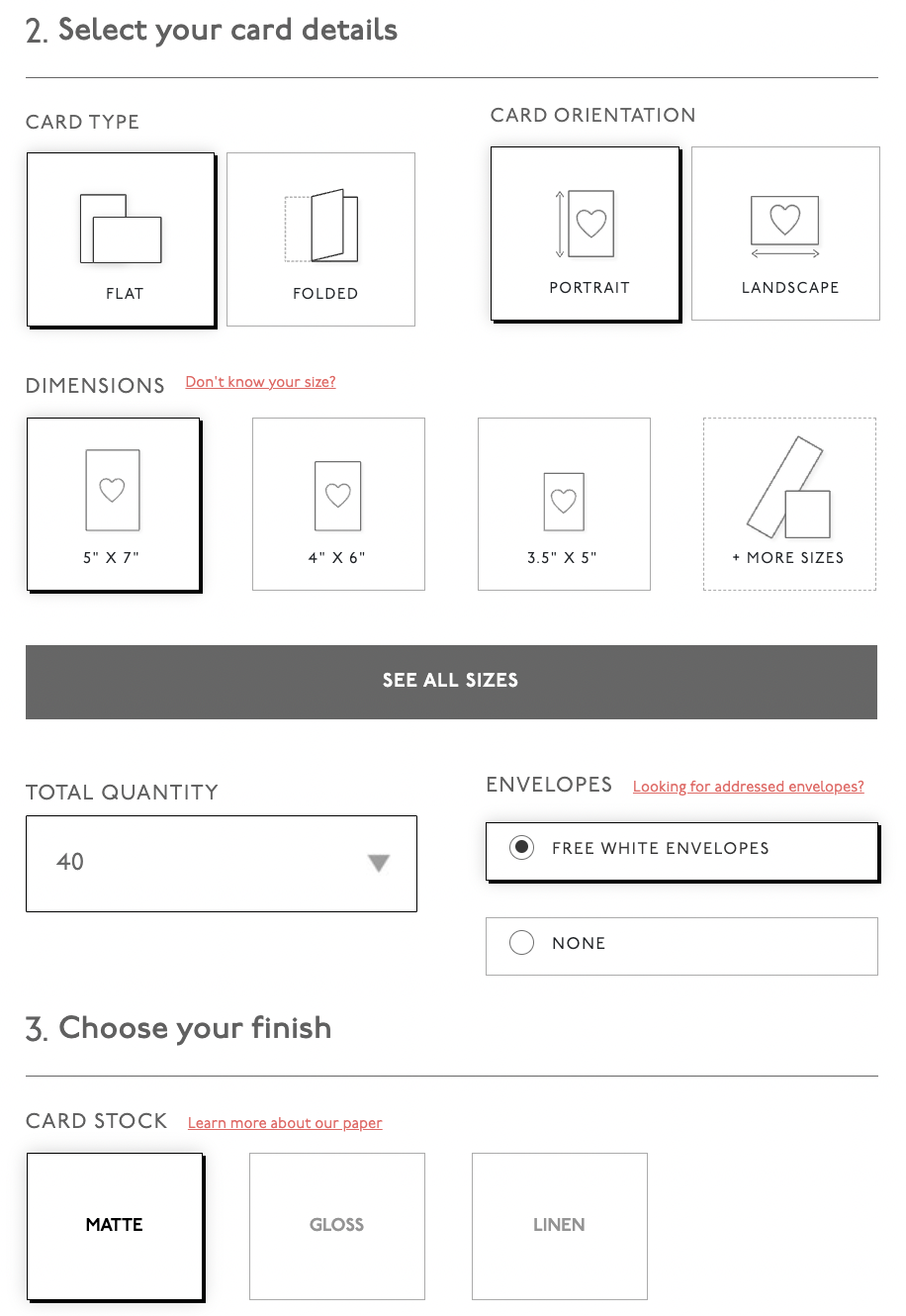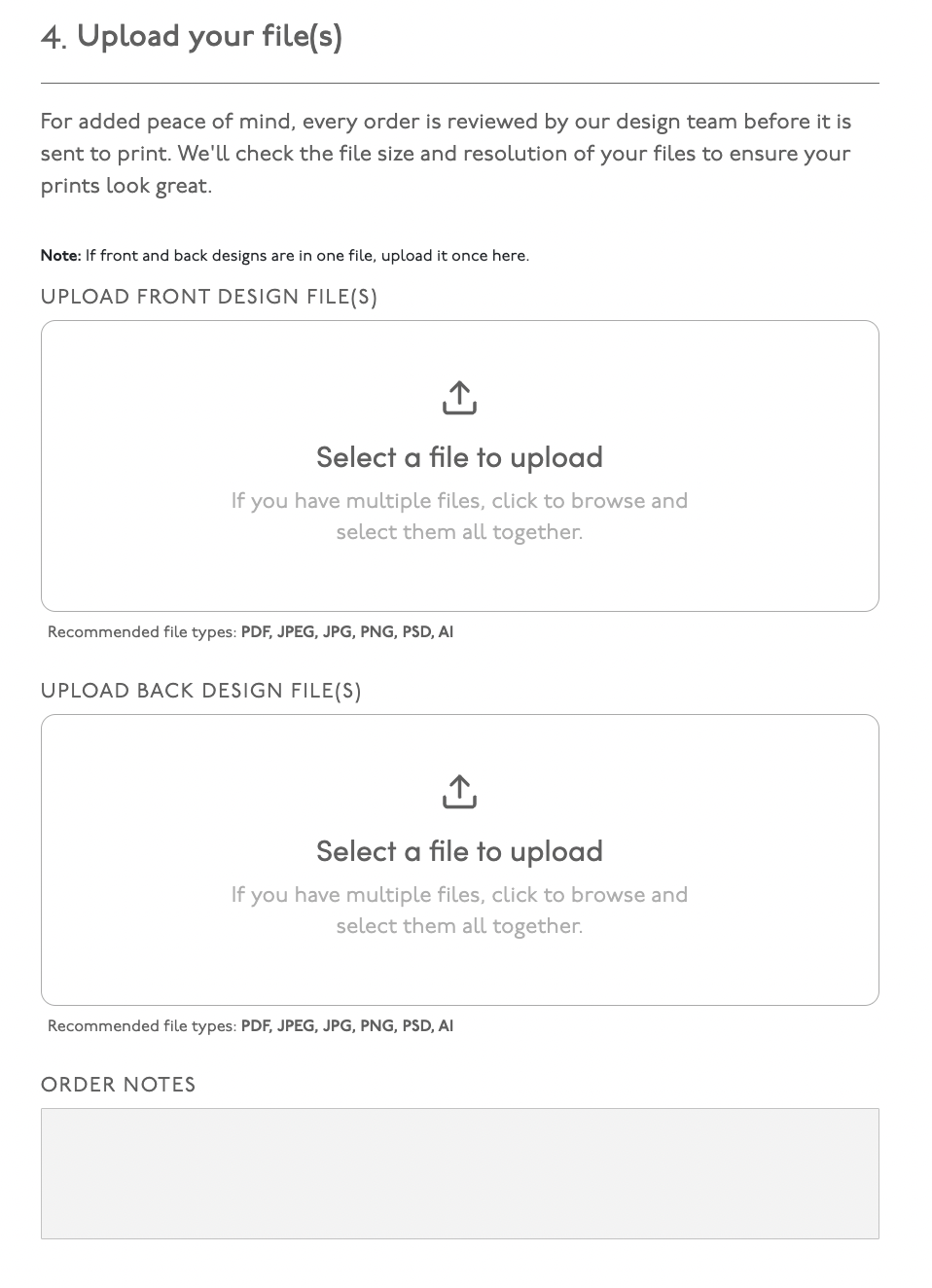How To Have Your Digital Downloads & Printables Professionally Printed
You’ve purchased and personalized your wedding rehearsal dinner printable but you’d like to have it printed for you? We have you covered! Here’s how to have your digital downloads and printables professionally printed for you.
Here are our tips and recommendations to have your digital downloads and printables professionally printed for you.
Our Let’s Get Rehearsed printables and digital downloads for your wedding rehearsal dinner include invitations, seating charts, menus, signs, gift tags, and more. They’re easy to purchase, personalize and print!
If you’re looking for more digital download advice, go here for help with personalizing and customizing your digital design and here for help with how to have your digital downloads professionally printed.
Let’s Do This!
Here’s a step by step guide to having your printables and digital downloads printed professionally for you. dAfter purchasing your design, you’ll have access to personalize it in Canva. (Find tips on how to edit and personalize your digital design.)
Step One: Opening Your File
You will be prompted to log into your Canva account. Proceed with logging in.
Don’t have a Canva account? Don’t worry, it’s easy and free to create one!
To create a new, free Canva account:
Click 'Continue with email'
Enter your email address, click 'Continue'
Enter your name, click 'Create account’
Follow the prompts from Canva to finish setting up your account
Step Three: Personalize Your Design
Once logged in, your template will open in Canva. Now, it's time to customize it and make it your own. Personalizing your template is as easy as editing a Word document or an E-mail. Please go here for more detailed help on how to customize your digital design.
Step Four: Download Your Design
After you've personalized your design and you're ready to use it or have it professionally, you'll need to download your file to your device, like your computer.
Go here for more detailed help on downloading your printable design.
Step Five: Use Your Design
Once your file is downloaded to your computer, you’ll be able to send it to your professional printer.
If you want to print at home, go here for more help on how to print your digital download at home.
Let’s Have It Printed!
After downloading your personalized design from Canva, you’ll be ready to have it printed by a pro! Go here for advice on how to edit and personalize your digital downloads and printables.)
First, Check Your Design.
Before you download your design and have it printed, you’ll need to double and triple, and quadruple-check that all of the details are correct and just how you want them. It is common for people to change some, but not all, of the personal information on their printables. The text that you see when you purchase your item is simply placeholder text and you have to change it yourself. Here we have a little printable checklist for you.
Once your item is downloaded and sent to the professional printer, you can’t change it. The last thing you want is to have to pay to have it re-printed because you made a mistake on the date or forgot to change the venue’s address!
Next, Download Your Personalized Design.
We recommend downloading the PDF Print option of your personalized file within Canva if you’re going to have your design professionally printed. This is a large enough file so that the printer will be able to use it and have your prints looking their best!
Then, Upload Your Design To Prints Of Love.
We love and recommend Prints Of Love for professional printing! You just simply upload your design and they do the rest! Prints Of Love offers high-quality prints and amazing customer service. You can send them your file after you customize it and they will professionally printed for you on whatever paper you want.
You can use code "LETSGETREHEARSED" at Prints of Love for 10% off your order of $49 or more!
Here’s a step by step guide to using Prints Of Love:
You can use code "LETSGETREHEARSED" at Prints Of Love for 10% off your order of $49 or more!
Before you do anything, you’ll need to be sure to download your design first and have it ready to go on your computer or device. See above for instructions on how to download.
Step 1: Choose the item type that you’d like to have printed.
For invitations and cards, you’ll choose their ‘Cards’ options. For signs, menus, and table numbers you can choose their ‘Signs and Art Prints’ option.
Here’s what Prints Of Love looks like when you visit:
Step 2: Select your card details.
Once you choose cards, you’ll choose your card details. This will ask you to choose:
a flat or folded card,
your card orientation,
your card dimensions,
your total quantity (Pro Tip: We always recommend purchasing at least 10% more than you need, just in case),
your envelope choice (They offer free white envelopes, or you can select ‘none’ and order some fun colored envelopes from Amazon.)
Step 3: Select your card’s finish.
Now that you’ve chosen your details, you’ll choose your card’s finish type such as matte, gloss, or linen.
Pro Tip: Matte will have a flat surface when you touch it, gloss will be slightly smoother and shiny, and linen will have a little more texture to the touch.
Step 4: Upload your file
Once you’ve chosen all of your details, you’ll follow the prompts to upload your design to the Prints Of Love site. After you upload your design, you’ll have the option to add any special notes that the printer needs to know about your order.
Here is a graphic of what the Prints Of Love step-by-step process looks like:
Step 5: Add To Cart and Review Your Order
After uploading your file, choose ‘Add To Cart’ Review your order in the shopping cart summary - and don’t forget to enter code "LETSGETREHEARSED" in their discount code field for 10% off your order of $49 or more!
Review their estimated timelines for production and shipping. When you’re ready to move forward, click ‘Checkout’ to provide your information, shipping address, and payment method. Then, ‘Place Your Order’!
Prints Of Love makes printing your digital downloads simple. From your rehearsal dinner invitations to song request cards, signs, menus, kids printables, and more…Prints of Love can print these digital downloads for you and deliver them to your door.
Let’s Ask Questions!
Answers to your most frequently asked questions about having your printables and digital downloads professionally printed.
Can I Print This Myself?
Yes, you can print your designs at home with your own printer. These are your designs and you don’t have to have them professionally printed if you don’t want to. Here are our best tips for printing your digital downloads at home.
Help! I’m Having Trouble Editing & Downloading.
If this is your first time working with a printable or download, it can be scary and confusing. For more help working with your files, we made special instructions on how to customize and download your printables.
Can You Print It For Me?
We at Let’s Get Rehearsed are not a professional printer, so we cannot print your item for you. We just made the digital design that you’re able to edit! We recommend Prints Of Love if you want to have your item professionally printed or you can go here for help with printing your item at home.
Do I Have To Use Prints Of Love?
No, you don’t have to use Prints Of Love to have your items professionally printed. You can take them to any professional printer of your choice. We like and recommend Prints Of Love because their quality is great, they are fast and they are nice!
Let’s Get Shopping!
Don’t forget to visit the Let’s Get Rehearsed Shop where you can find fun and affordable rehearsal dinner invitations, wedding welcome signs, rehearsal dinner printables and more. Be sure to check out our online wedding welcome and rehearsal dinner shop for classic to modern rehearsal dinner invitations and other rehearsal dinner goodies like printable kids activity pages!
About Let’s Get Rehearsed!
Welcome to stress-free and easy wedding rehearsal dinner planning and ideas! Let’s Get Rehearsed is the best, most helpful planning and inspiration resource for all things wedding rehearsal dinners, wedding welcome parties, and the night before the wedding celebrations. If you’re in rehearsal dinner planning mode or looking for unique ideas, check out our real rehearsal dinner and welcome party photos, rehearsal dinner ideas and inspiration, advice for planning a wedding rehearsal dinner, and a rehearsal dinner printable and download shop.
Don’t forget to visit the Let’s Get Rehearsed Shop where you can find fun and affordable wedding rehearsal dinner invitations, wedding welcome party signs, printables, digital downloads and more.
Let’s Get Rehearsed is all about getting you rehearsed before the wedding, so you can get to the celebration!
As an Amazon Associate, I earn from qualifying purchases. Some of the above product links are affiliate-connected and purchasing through these links helps to support the blog. Click here for our site Terms & Conditions as well as our Privacy Policy.